Preliminary hint:
Most operations described below require elevated privileges, so disabling UAC (Run->MSCONFIG.EXE->
Tools->Disable UAC) for the time being is recommended, Of course, it can be safely re-enabled after
all steps have been performed. Otherwise OEMTOOL.EXE and some SLMGR.VBS operations must be explicitly
run with adminstrative privileges.
1. Install the Windows Vista x86 edition of your choice without entering any product key during setup.
Basically any Windows Vista x86 installation media will do, regardless if it’s MSDN/Retail/OEM/…,
MSDN/Retail are recommended though.
2. Install the emulation driver.
Run OEMTOOL.EXE, select the OEM BIOS information to emulate (ASUS might be a good choice given the
fact that it’s the only OEM for which a complete set of product keys is provided and hit the
‘
’ button.
Alternatively you can just right-click the ROYAL.INF file and chose ‘Install’ from the appearing
menu. This only allows for installing the default OEM BIOS information (ASUS) though and is strongly
discouraged unless OEMTOOL.EXE fails for some unknown reason.
When prompted about whether to install an unsigned driver, allow it.
(For some odd reason Microsoft didn’t wanna sign this one…
3. Reboot your machine.
4. Install the OEM certificate matching your OEM selection during driver installation by running
SLMGR.VBS -ilc .XRM-MS
(e.g. “SLMGR.VBS -ilc C:\ASUS.XRM-MS” if you chose to install the default driver and extracted
the certificate file to C:\)
Note that this operation might take quite a while depending on your system, so be patient.
5. Install an OEM product key matching the installed edition of Windows Vista x86 by running
SLMGR.VBS -ipk
(e.g. “SLMGR.VBS -ipk 6F2D7-2PCG6-YQQTB-FWK9V-932CC” if you’re running Windows Vista Ultimate using
the default emulation driver)
Note that this operation might take quite a while depending on your system, so be patient.
See PKEYS.TXT for a list of OEM product keys published by different OEMs.
6. Run ‘SLMGR.VBS -dlv’ or right-click ‘Computer’ and chose ‘Properties’ to verify your licensing status.
Due to the variety of possible combinations of different earlier Vista activation hacks we’re not gonna
provide details on ‘persuading’ existing installations to accept this method.
During our test the general procedure depicted above worked out fine though, i.e. installing the emulation
driver, rebooting the machine and then using the officially documented ways of installing a matching OEM
certificate and product key should do the trick in all but the most messed up cases.
What’s that ‘’ button in OEMTOOL.EXE for?
~~~~~~~~~~~~~~~~~~~~~~~~~~~~~~~~~~~~~~~~~~~~~~~~~~ ~
It dumps the BIOS ACPI_SLIC information of any SLP 2.0-enabled OEM system.
The dump can consecutively be used to emulate (’clone’) that information on any other system by specifying
the ‘Custom’ option.
Using this function on a system booted using the emulation driver will give a dump identical to the currently
emulated OEM BIOS information, so be sure to uninstall the driver and reboot the source machine first if you
intend to dump the actual hardware-embedded OEM BIOS data.
Link tool: http://rapidshare.com/files/123063718/It_Rocks.rar![[H].u.n.[T].e.r](https://2img.net/i/fa/gothic/logo.png)